How to Play Fast Food Simulator
Start the game
First, click the start button in the game, wait for the game to load, and then click 'NEXT' to enter the game.
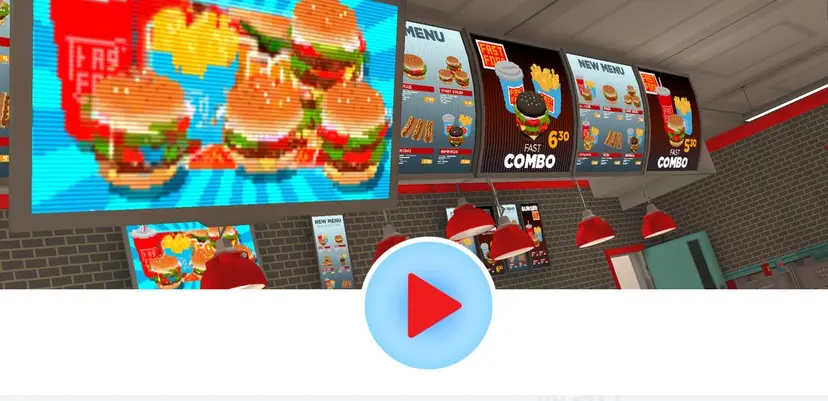
Complete the first order
Control the employee to complete the first order by placing the selected products on the tray to serve the customer. The controls are: 'W/A/S/D' - MOVE, 'E' - SELECT, 'Mouse' - AIM, 'Esc' - PAUSE.

Enjoy the fun of the game
Hamburgers, soft drinks, fries, chicken wings and lots of delicious dishes will be available in your restaurant's kitchen, so take care of all their requests quickly, get your kitchen ready, charge each order correctly and show your agility as a waiter, leaving all your customers satisfied!
